

Download the installer from the frontpage (or click here).
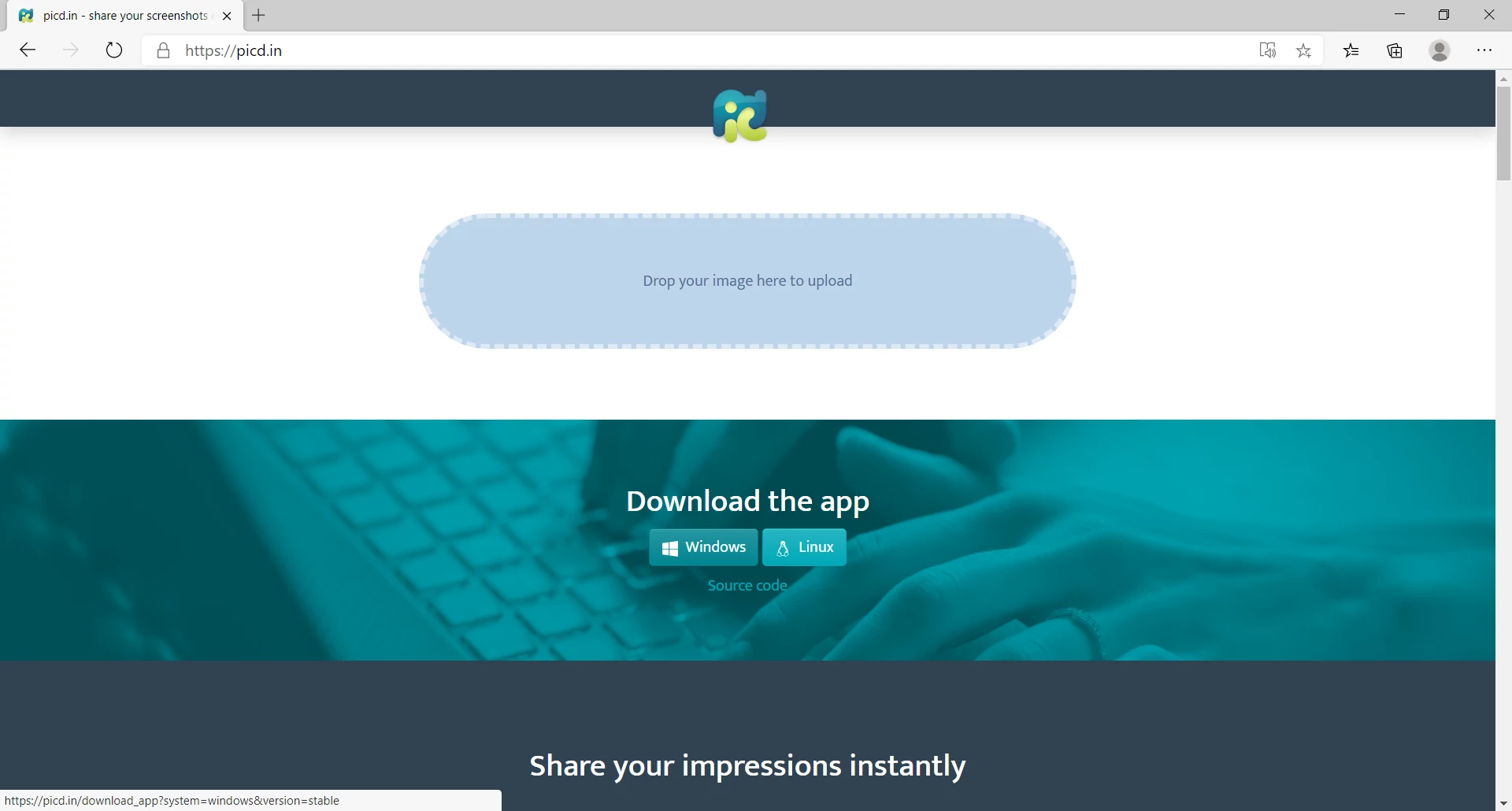
Once you download the installer, open it (you can double click on it from Windows Explorer).
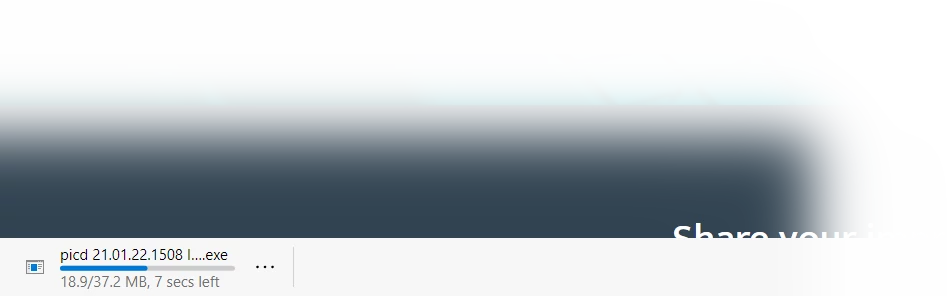
Maybe a message will appear saying this is an installer from an unknown publisher. Click on "More info" and then click on "Run anyway"
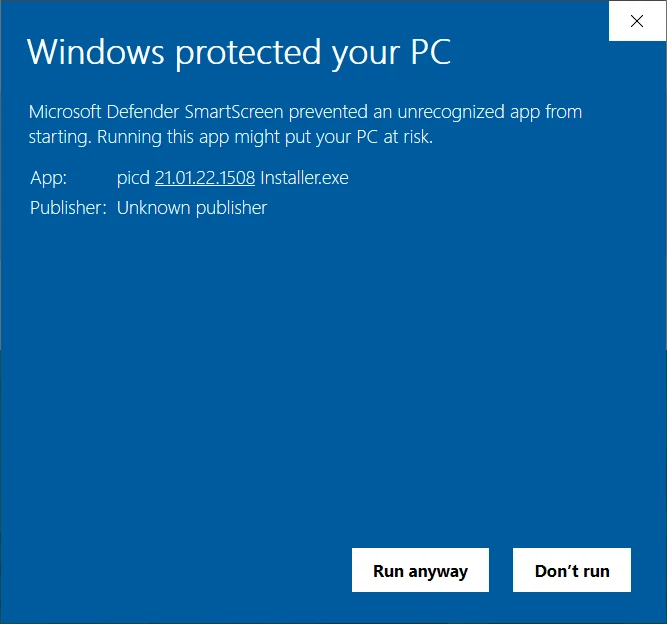
The installer window will appear. Click on "Install"
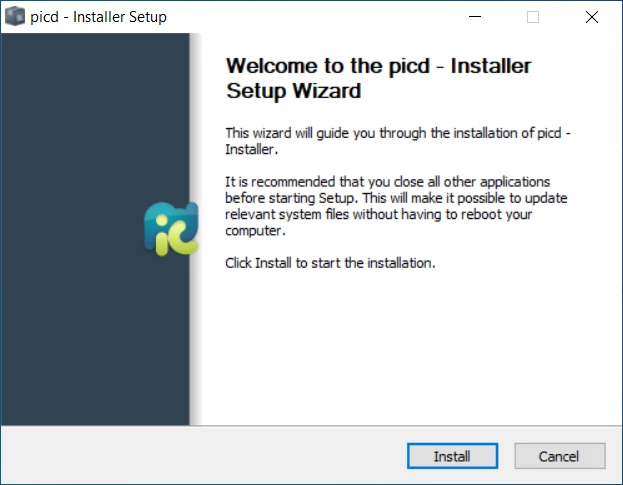
Then you can finish the installer screen
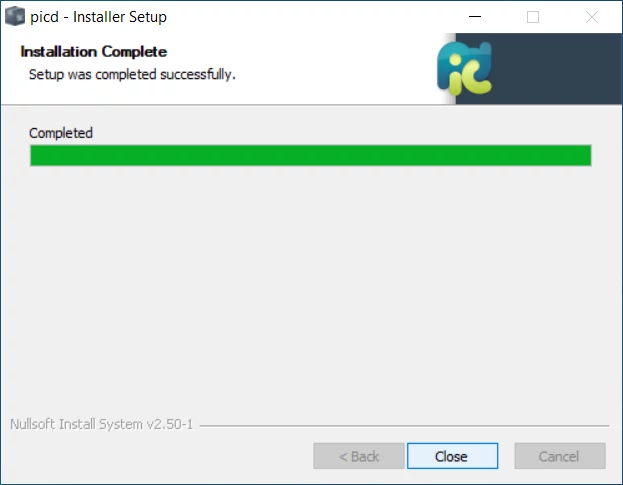
Once you have picd installed, you can open it through the Start menu.
picd software is made available using snap packages. You can download from Software store (or access the store page for more information).
Search for "picd" on the store and click in the "Install" button.
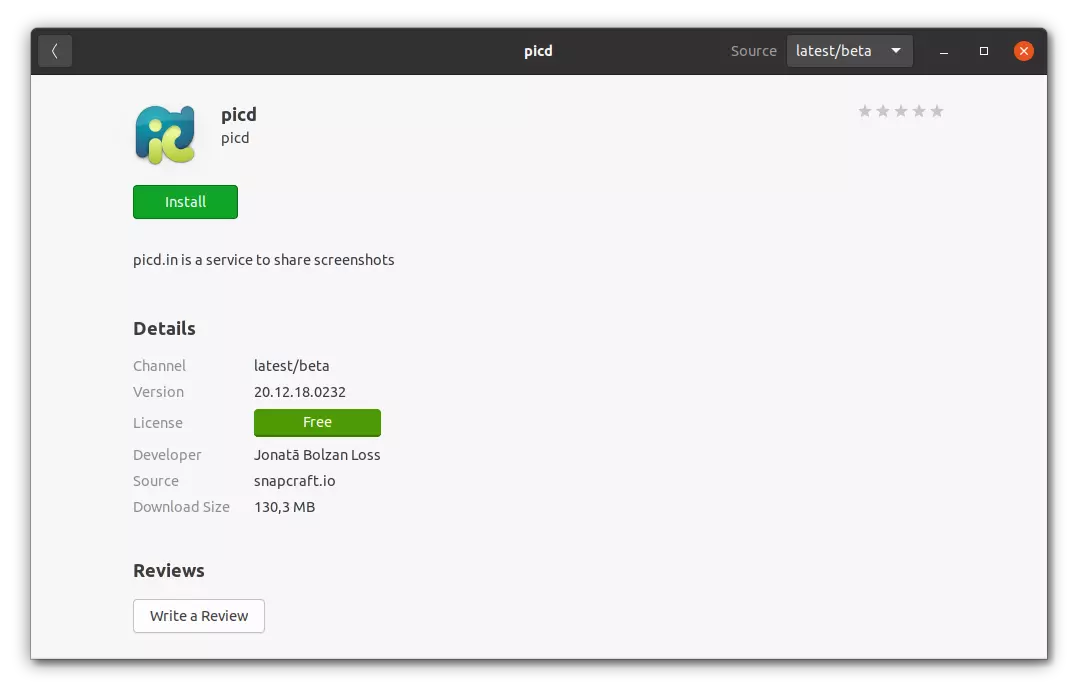
Once you have picd installed, you can open it through the Dash.